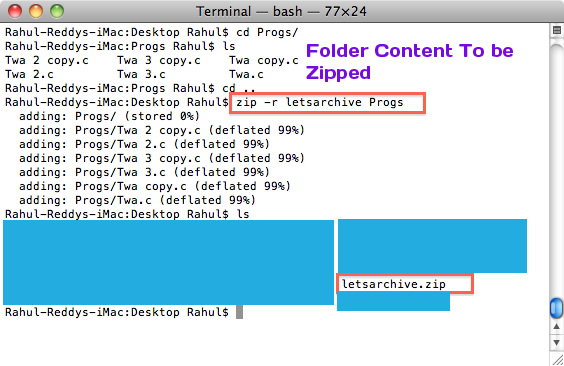Want Some Way to access your Linux machine , then you definitely need to install OpenSSH
It:
1.Allows you to execute terminal commands from almost any device (Yes Any device)
2.Copy Files to and Fro!
3.Execute your School/Programs directly on your machine rather than your College 😛
(may be your college systems are Hogging or its just that you got a pretty damn fast system)
4.Forget about using the insecure telnet service!, OpenSSh is Secure!!!
Setting Up:
Step1: Install the Server and Client relevant to OpenSSh , Execute the below Command in your terminal
sudo apt-get install openssh-client openssh-server

Step2: Now You need to get your IP Address
(if you know skip this) also assume you know the
username of the system using which you log in :D
ifconfig
Note: look for the ip address after "inet addr"
example 123.123.1.1 and username is rahul
Step3: Now download a client (putty/Terminal) to access your system
ssh host@ipaddress
example : ssh rahul@123.123.1.1
Note: rahul will be the username of the Target system
in which the OpenSSh server is running and its
corresponding ip address.
Make sure you enter logout in the terminal
before you close your session
Happy Playing!